If you’re not already leveraging legal case management software in your practice, what’s stopping you?
Legal practice management software, equipped with case management features, acts as a single, searchable source of truth that houses every client detail, case file, and communication. With everything you need readily and easily accessible, managing legal cases becomes a breeze, allowing legal teams to focus on what truly matters – clients.
Basic Legal Case Management Features
Picture this: It’s Monday morning, and you’re walking into your law office. Your desk is piled high with case files, your inbox is overflowing, and you’ve got back-to-back client meetings all day. Sound familiar? Enter legal case management software. But not all solutions are created equal. To truly future-proof your practice, you need to look for a platform that includes case management software features designed specifically for law firms.
Case Tracking and Monitoring
Case tracking and monitoring is arguably the most important legal case management feature. It provides a comprehensive overview of all case-related information, ensuring everything is easily accessible and up-to-date.
This includes client and contact information, associated documents, court dates, and appointments. It also helps you keep track of milestones and deadlines, associated billing, and payment records. The ability to track case history and manage emails related to the case is another significant advantage. Teams can stay on top of every case, no matter how complex, and ensure that all relevant information is readily available when you need it. This not only improves your efficiency but also enhances your ability to serve your clients effectively.
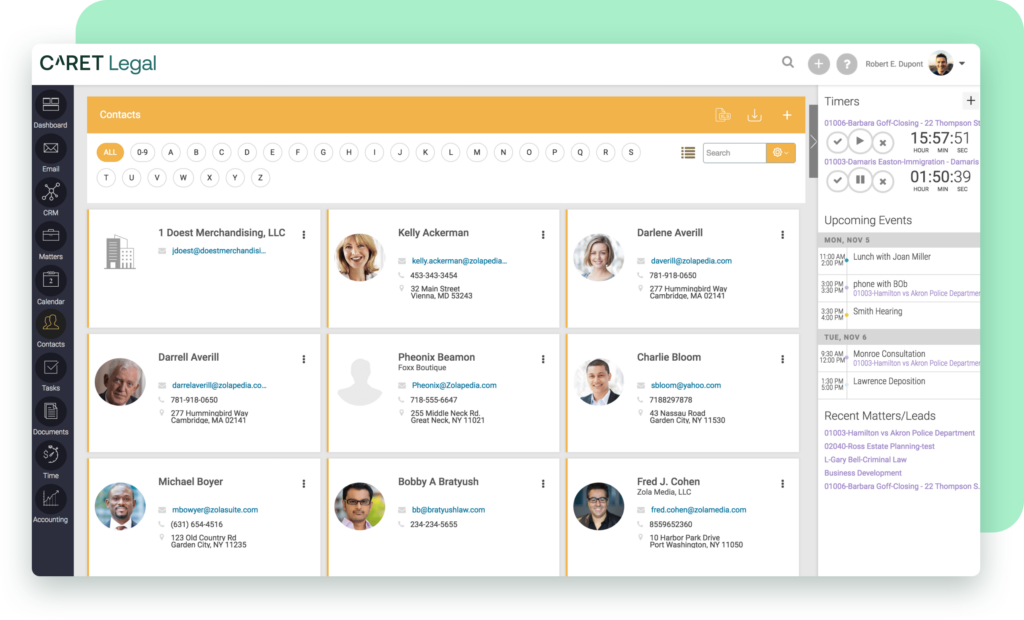
Document Management
Your documents are everything. They are the evidence, the contracts, the communication – the very lifeblood of your practice. Legal case management software simplifies the creation and handling of documents through features like automated document creation and templates, version tracking, centralized storage, and advanced search functionality.
To improve processes like client intake, templates for common legal documents can be created and populated with client and case information automatically. This not only saves hours of manual work but also reduces the risk of errors that can occur with copy-and-paste methods.
With robust version control, you can track changes, see who made them, and easily revert to previous versions if needed. This feature is invaluable for collaborative work and can help protect your firm from potential malpractice claims by providing a clear audit trail of document revisions.
No more time wasted searching for a document or worrying about using an outdated version. With effective document management, all your documents stay organized, up-to-date, and easily accessible.
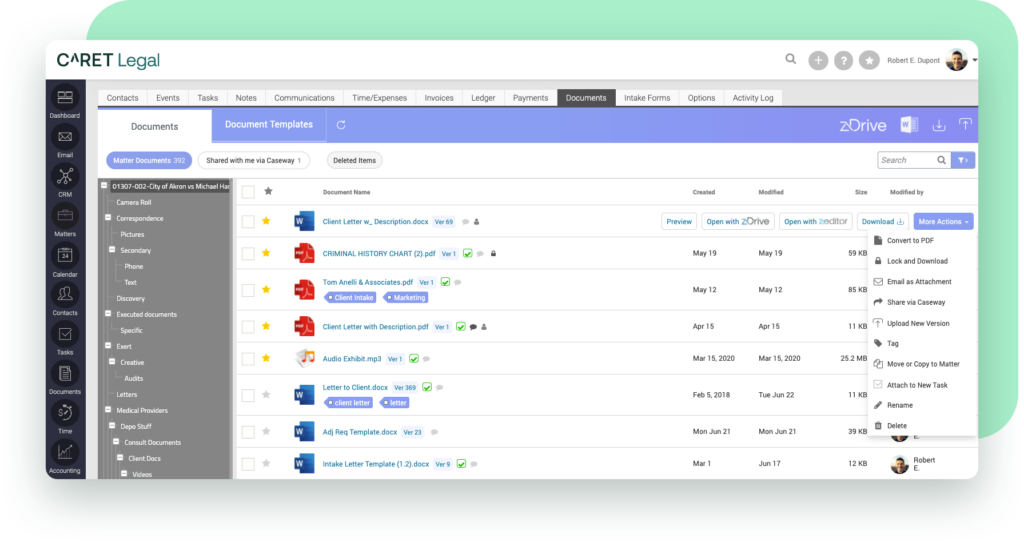
Time and Expense Tracking
Every minute counts in a law firm, but accurately tracking time and expenses remains a challenge for many. Legal case management features like automated time-tracking and expense logging accurately capture every billable hour and expense. Timers can be set up to start when team members edit a document or begin drafting an email, recording even small increments of time. This level of detail can add up to significant billable hours over time.
A legal practice management platform that integrates legal case management with billing systems further simplifies additional processes, like invoicing. It can automatically generate invoices based on the recorded time and expenses, reducing administrative work, minimizing errors, and getting you paid faster.
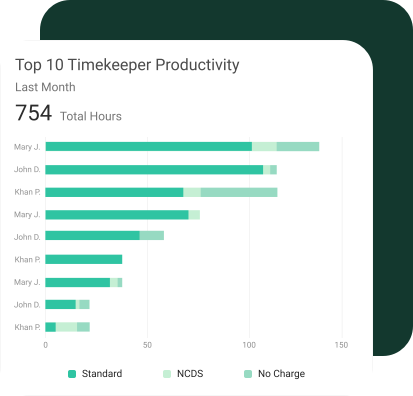
Task Management
Deadlines, court dates, client meetings – schedules are a juggling act. Task management features act as an ever-vigilant assistant, ensuring no ball gets dropped. Through automated workflows, teams can:
- Create tasks, assign them, and set priority
- Create reminders to avoid missed deadlines
- Create calendar events and send reminders
With every team member knowing what they need to do and by when, last-minute rushes and overlooked tasks are minimized.
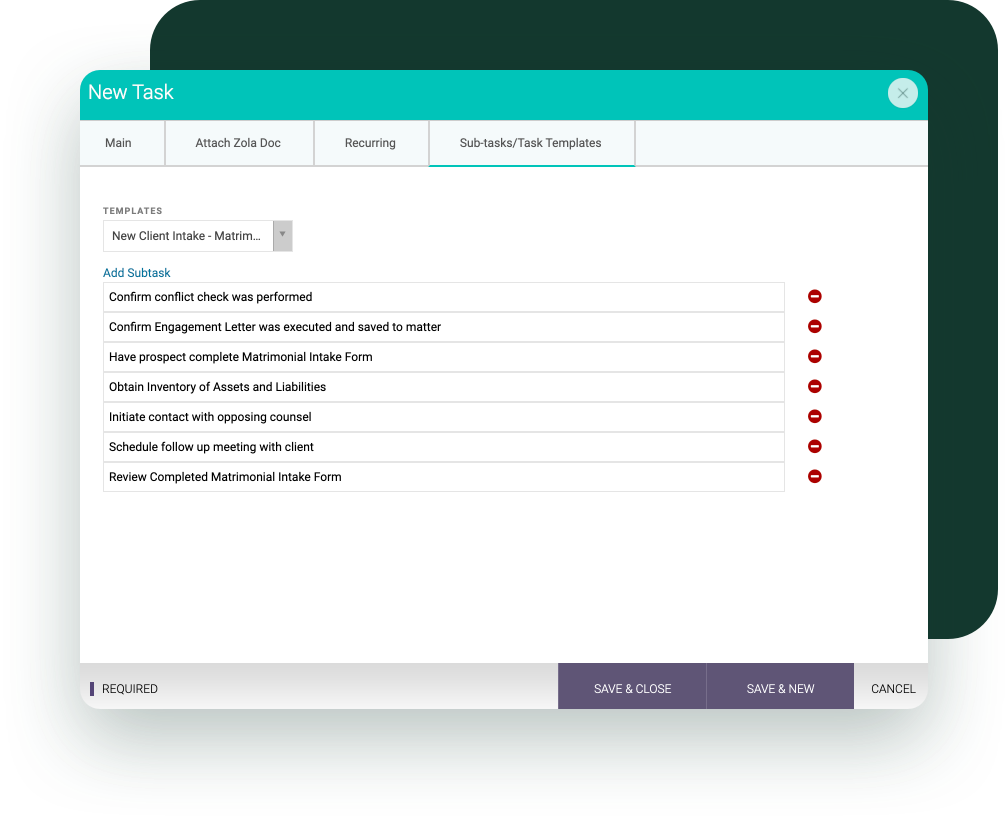
The benefits of workflow automation extend beyond task creation and meeting deadlines. It can help optimize resource allocation in real time by assigning tasks to the most appropriate team members based on their skills and current workload. Task management and automation also standardize processes across a firm, which can be particularly beneficial for firms with multiple offices or those looking to scale their operations.Jennifer A. Koeppen, COO of Parks Zeigler, highlights the transformative impact of case management features, stating:
“The manual processes have basically disappeared, all of our documents are automated… It’s really cutting our review process in half. That has allowed the workload to actually decrease, and for us to actually be able to take on more caseloads. It just seems such a weight to be lifted off from what we were doing before.”
Legal calendaring
Robust calendaring systems with reminders and deadline calculation are perhaps one of the most critical case management features. Different jurisdictions and case types have varying rules for filing deadlines, response times, and other critical dates. A good system will automatically calculate these dates based on the specifics of your case, reducing the risk of human error in deadline calculations.
The integration with task management systems ties your calendar to your other task workflows. When a new court date is added, for example, the system can automatically create associated tasks, such as preparing documents or scheduling client meetings, through automated workflows.
Furthermore, advanced conflict-checking features can prevent scheduling mishaps by alerting you to potential conflicts before they occur. This can be particularly useful for firms with multiple attorneys juggling numerous cases.
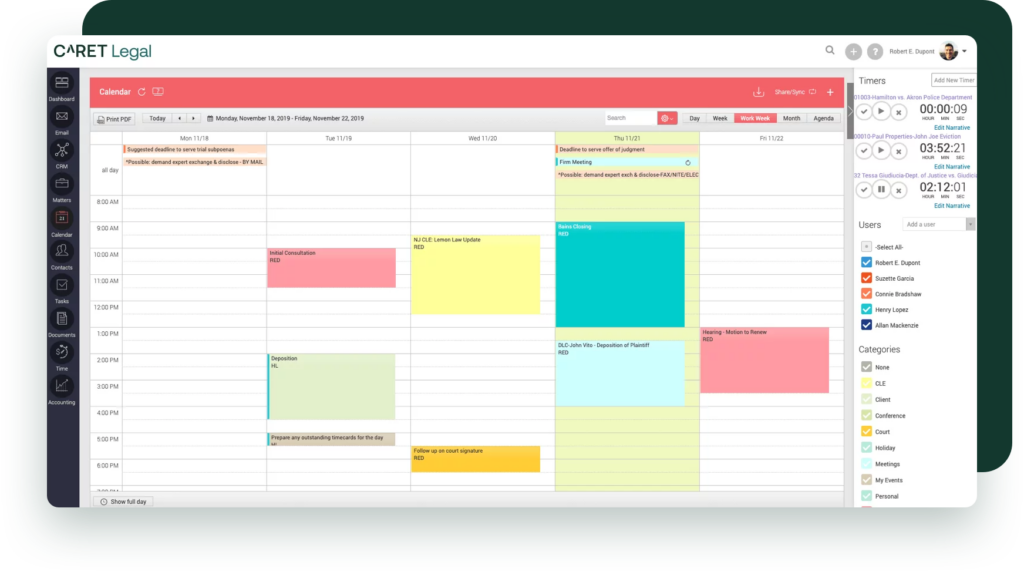
Advanced Legal Case Management Software Features
While the basic features of legal case management software are essential, advanced features can provide a significant competitive edge. These features leverage modern technology to offer deeper insights, greater customization, and improved, secure client communication.
AI-Powered Analytics
AI-powered analytics and insights provide a wealth of information that can guide your case strategy and help you make more informed decisions that steer your firm toward success. Look for case management software that offers:
- Customizable dashboards highlighting key metrics
- Financial performance tracking
- Productivity and efficiency reports
- Predictive analytics for case outcomes
- Client profitability analysis
Performance metrics can provide valuable insights into your firm’s operations, such as which attorneys are most efficient or which types of cases generate the most revenue. This can help you identify strengths and weaknesses in your practice and make strategic decisions to course-correct.
Analyzing historical data can also help predict the likely outcome of a case, estimate the resources required, and even suggest the most effective strategies. This can be invaluable for case planning and managing client expectations.
AI-Powered Document Summarization & Analysis
In CARET Legal, the Quick Summary feature provides AI-powered document summarization and digestion. It provides a concise yet comprehensive summary of each document. With a quick glance, you’ll grasp the main points, critical insights, and key takeaways. Whether you only have a few minutes to refresh your memory on a set of documents, or you need to interpret a ton of complicated information quickly, Quick Summary does the heavy lifting for you and provides an easily digestible preview.
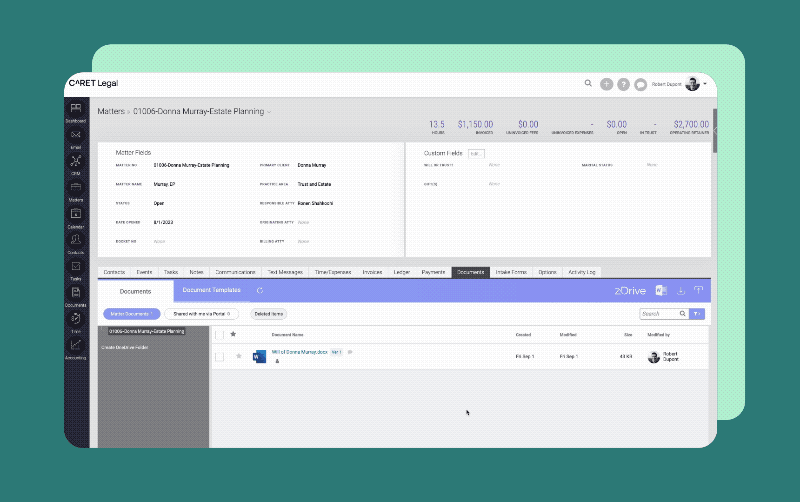
Customizable Reporting
Every law firm is unique, and so are its reporting needs. Advanced legal case management software allows for greater customization in reporting, enabling you to create reports based on case type, attorney, time frame, and more.
This feature can be crucial in identifying trends, monitoring performance, and making strategic decisions. For example, you might create a report that shows the average duration of different types of cases, helping you manage your workload more effectively. Or, you might create a report that shows revenue by attorney, helping you identify your top performers.
Visual data representation and graphs can further enhance your understanding of the data. By presenting data in a visual format, you can quickly grasp complex data and identify key trends and patterns.
Client Portal
Clients expect easy online access to their case information. A client portal feature in your legal case management software not only meets this expectation but also streamlines communication and improves client satisfaction.
A client portal provides a secure access point for clients to view and upload documents, and make payments. This eliminates the need for time-consuming phone calls or emails and gives clients peace of mind that their critical information doesn’t end up in the wrong hands.
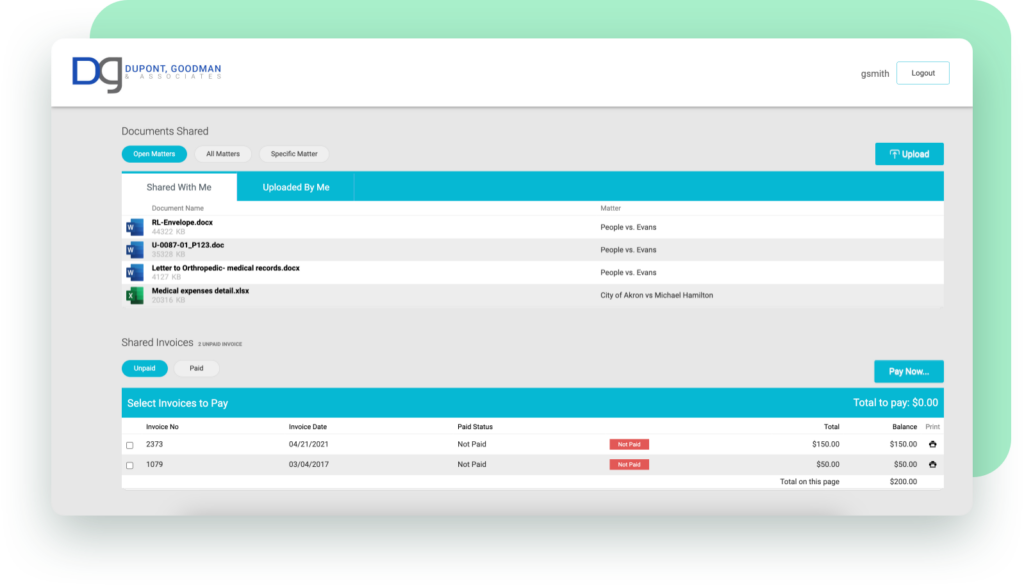
Client Texting
A robust client texting feature within legal case management software should offer the ability to send and receive text messages directly within the platform. This ensures all communication is stored in one place, making it easy to track and reference.
Client texting offers a quick and convenient way for clients to communicate with their attorneys, making them feel more connected and involved in their case.
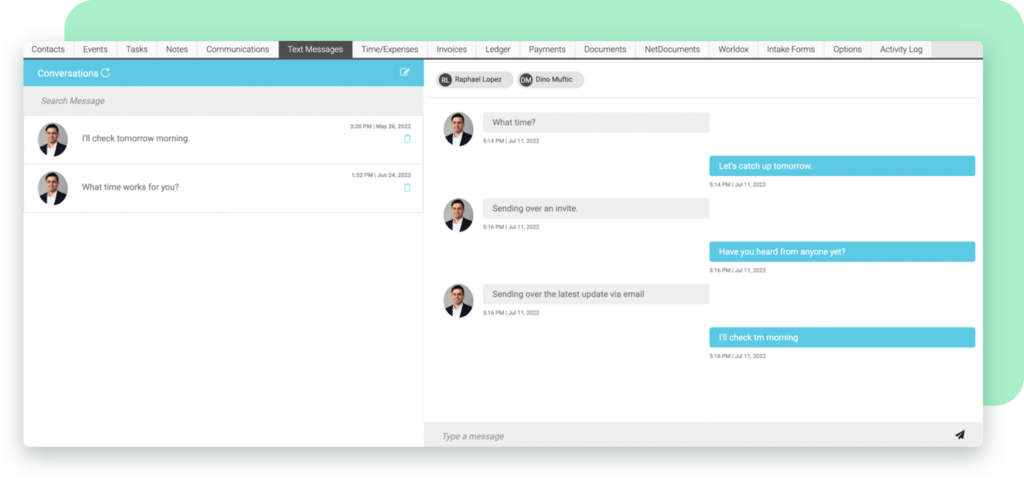
The best legal case management software features can help you maximize productivity, enhance client management, and ultimately, deliver better legal services.
Other Considerations When Evaluating Features
Choosing the right legal case management software for your firm goes beyond just examining the features it offers. It requires a careful evaluation of various factors that can significantly impact how well the software fits into your firm’s operations and meets its needs.
Size of the Firm
One of the first considerations should be the size of your firm. Different-sized firms have different needs and capacities. For instance, a solo practitioner might need a simple, easy-to-use system, while a large firm might require advanced features, multiple user accesses, and more robust capabilities. The software you choose should cater to your firm’s size and be capable of efficiently managing the volume of cases you handle.
Specializations
The area of law your firm specializes in can also influence the features you need. For instance, a family law firm might prioritize features like calendaring and task management, while a personal injury law firm might require a strong case-tracking feature. It’s important to choose a software that offers features that cater to your areas of practice.
Budget
While legal case management software can bring significant benefits, it comes at a cost. It’s important to consider your firm’s budgetary allocation for software. Remember, though, that this is an investment that can bring substantial returns in terms of efficiency, productivity, and client satisfaction.
User Reviews
User reviews can provide valuable insights into the software’s performance and usability. Consider feedback from peers and industry leaders to understand the software’s strengths and weaknesses. This can help you make an informed decision and choose a software that has been tried and tested in the field.
Trial Versions
Most software providers offer demo versions or trial periods. These can be incredibly useful in helping you get a feel for the software before making a commitment. You can test its features, assess its user-friendliness, and see how well it integrates into your workflow.
Scalability
Your firm is likely to grow over time, and so will your needs. Assess whether the software can adapt to your firm’s growth. Can it handle more users, more cases, and more complex operations? A scalable software will serve you well as your firm expands, ensuring you don’t have to switch systems down the line.
Integrations
The ability to integrate with your existing tools is crucial for creating seamless workflows. Key integration points to look for include:
- Email & Calendaring
- Accounting software
- Legal research platforms
- E-filing systems
- Customer Relationship Management (CRM) systems
- Document management systems
- Time tracking apps
Cloud-based solutions offer significant advantages in terms of integration and accessibility. They allow for easier updates and maintenance, seamless integration with other cloud-based tools, and provide the flexibility to access your case management system from any device with an internet connection. This means you can work on cases, communicate with clients, or check important details whether you’re in the office, at court, or working remotely. The right integrations with the right law firm case management software features can create a harmonious tech ecosystem, reducing data entry and ensuring consistency across all your firm’s systems.
Security
Data security is a necessity. Look for platforms with secure case management features like:
- End-to-end encryption
- Multi-factor authentication
- Regular security audits and updates
- Granular access controls
- Secure client file sharing
- Automated backup and disaster recovery
End-to-end encryption is the foundation of a secure system. It means data is protected both while in storage and during transmission. Even if a breach were to occur, encrypted data would be unreadable without the encryption key.
Using granular access controls allows you to set specific permissions for different users or roles within your firm. This ensures that sensitive information is only accessible to those who need it, reducing the risk of internal data breaches.

How to Encourage Adoption
Implementing new software is not just about choosing the right features. It’s also about ensuring your team adopts the software effectively. Here are some strategies to encourage adoption.
Identify Key Stakeholders
Involve partners, associates, and support staff in the decision-making process. Their buy-in is crucial to successful implementation. They can provide valuable insights into the firm’s needs and help evaluate the software’s suitability.
Set Clear Goals
Define what success looks like and create a timeline for implementation. This gives your team a clear direction and helps monitor progress. It also helps manage expectations and keeps everyone on the same page about what the new software is expected to achieve.
Audit Data
Before migrating to the new system, determine what data is essential and what can be archived. This can streamline the migration process, making sure your new system is not cluttered with unnecessary data. It also provides an opportunity to clean up your data and get rid of outdated or irrelevant information.
Facilitate Training and Support Continuous Learning
Organize comprehensive training sessions for different user levels. Make sure everyone knows how to use the software effectively. This can reduce resistance and increase adoption rates. Training should be practical and hands-on, allowing users to learn by doing.
As the software evolves or new features are added, update the training. Continuous learning can help your team make the most of the software and adapt to changes quickly and efficiently.
Empower Your Firm Through Case Management
The best legal case management software features help firms maximize productivity, enhance client management, and ultimately, deliver better legal services.
As you consider your options, look for a solution that not only addresses your current challenges but also offers the flexibility and scalability to grow with your practice. Get a free trial of CARET Legal today!
