Legal automation uses technology to automate repetitive tasks in a law firm, freeing up time for higher-value work.
As a legal professional, you understand the constant pressure to optimize processes and improve efficiency to keep up with an ever-growing workload. The good news is that legal automation has emerged as a game-changer, revolutionizing the way law firms operate and deliver services to their clients. In this blog post, we’ll guide you through the concept of legal automation, its benefits, and how law firm management software can help your firm streamline workflows and achieve growth.
Legal Automation Simplified
Legal automation uses technology to automate repetitive tasks in a law firm, freeing up time for higher-value work. For instance, in a complex litigation case with numerous documents, manual review during the discovery phase is time-consuming. However, legal automation tools, like those from CARET Legal, streamline this process. AI-powered document analysis quickly scans documents, extracts key information, and condenses complex information into an easily digestible preview. This saves hours of manual work and ensures greater accuracy and consistency.
The Transformation of Daily Tasks
Legal automation tools have the power to revolutionize the way law firms handle their daily tasks, significantly reducing the time and effort required for repetitive and time-consuming processes. Examples of legal automation in action include:
- Document Assembly:
- Document automation tools use pre-built templates and intelligent algorithms to automatically generate legal documents based on client data and specific case requirements. This not only saves time but also ensures consistency and accuracy across all documents.
- Contract Review:
- Contract review tools can automatically scan and analyze contracts, identifying relevant clauses, potential issues, and areas of concern. By automating the initial review process, these tools can significantly reduce the time attorneys spend on contract analysis, allowing them to focus on higher-value tasks such as negotiation and risk mitigation.
- Client Intake Processes:
- Legal automation tools can streamline the client intake process by leveraging online forms, automated data capture, and seamless integration with case management systems. This eliminates the need for manual data entry and reduces the risk of errors, while also providing a more convenient experience for clients.
Automated workflows reduce manual effort and minimize errors, ensuring consistency and accuracy. With attorneys using up to 100,000 sheets of paper per year, legal automation significantly cuts down on paper-based processes. This efficiency allows your firm to handle complex cases effectively, freeing up attorneys to focus on strategic aspects and deliver better client results.
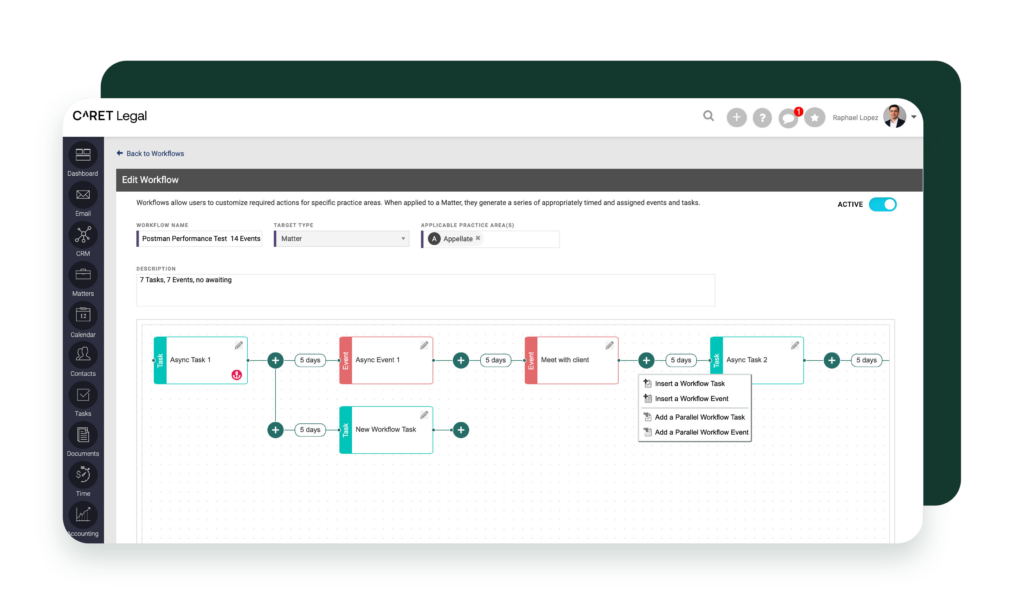
Essential Features and Their Significance
To effectively streamline your law firm’s workflows and maximize the benefits of legal automation, it’s crucial to choose a law practice management software (LPMS) that offers the following essential features:
- Drag-And-Drop Workflow Builders:
- Easily create and customize workflows without the need for coding or technical expertise.
- Intuitive drag-and-drop interfaces allow users to design workflows that match their firm’s unique processes and requirements.
- Visual workflow builders make it simple to understand and optimize complex processes, ensuring that all team members are on the same page.
- Pre-Built Templates:
- Access a library of ready-to-use workflow templates for common legal processes, such as client intake, document drafting, and case management.
- These templates are based on industry best practices and can be easily customized to fit your firm’s needs.
- Pre-built templates save time and effort in creating workflows from scratch, allowing your firm to quickly implement automation and start realizing the benefits.
- Integration With Existing Systems:
- Seamlessly connect your LPMS with other tools, such as document management systems, email clients, and accounting software, to ensure smooth data flow and minimize manual data entry.
- Integration allows for the automatic transfer of data between systems, reducing the risk of errors and inconsistencies.
- By integrating your LPMS with existing tools, you can create a cohesive and efficient technology ecosystem that supports your firm’s daily operations and long-term goals.
Studies show that going paperless can improve staff productivity by nearly 30%, and 59% of businesses that went paperless achieved full ROI in less than 12 months. By leveraging the essential features of an LPMS, such as drag-and-drop workflow builders, pre-built templates, and integration with existing systems, your firm can streamline processes, reduce manual effort, and achieve significant productivity gains.
These features not only make it easier to implement and manage legal automation but also ensure that your firm can quickly adapt to changing circumstances and client demands. With the right LPMS in place, your firm can stay ahead of the curve and deliver exceptional service to your clients.
Automated workflows reduce manual effort and minimize errors, ensuring consistency and accuracy.
Getting Started with Legal Automation Tools
Implementing legal automation tools can be a transformative process for your law firm, but it’s essential to approach it with careful planning and execution. In this section, we’ll guide you through the key stages of implementing legal automation tools and provide expert advice to ensure a smooth transition.
Pre-implementation Stage: Setting the Foundation for Success
The pre-implementation stage lays the groundwork for a successful transition to legal automation tools. During this stage, you’ll need to:
- Assess Your Current Processes: Conduct a thorough audit of your firm’s existing workflows and processes, identifying bottlenecks, inefficiencies, and areas where automation can have the greatest impact. Engage with attorneys and staff to gather insights on pain points and potential solutions.
- Identify Areas for Improvement: Prioritize processes that are time-consuming, error-prone, or require significant manual effort. Consider processes involving repetitive tasks, such as document drafting, client intake, and billing. Evaluate the potential benefits of automating each process, such as increased efficiency, reduced errors, and improved client service.
- Define Clear Goals: Set measurable objectives for automation, such as reducing turnaround times, increasing productivity, or improving client satisfaction. Align your automation goals with your firm’s overall business strategy and growth plans, and communicate these goals to all stakeholders to ensure everyone is on the same page.
By taking the time to assess your current processes, identify areas for improvement, and define clear goals, you’ll create a solid foundation for the successful implementation of legal automation tools.
Implementation Stage: Seamless Integration with Your Existing Systems
With the pre-implementation planning complete, it’s time to focus on the actual implementation of the legal automation tool. This stage involves several key steps to ensure a smooth integration with your existing systems and processes:
- Data Migration: Work closely with the software provider to ensure a smooth transfer of existing data from legacy systems to the new LPMS. Develop a data migration plan that includes data mapping, cleansing, and validation to maintain data integrity, and thoroughly test the migrated data before going live with the new system.
- System Configuration: Customize the LPMS to align with your firm’s specific requirements, such as document templates, workflows, and user roles. Configure the system to integrate with your existing tools, such as document management systems, email clients, and accounting software. Set up custom workflows and automation rules to streamline processes and ensure consistency across the firm.
- User Training: Provide comprehensive training to ensure all users are comfortable with the new system and can leverage its features effectively. Develop training materials such as user guides, video tutorials, and hands-on workshops to cater to different learning styles. Designate key users or “champions” within the firm to provide ongoing support and guidance to their colleagues.
By following these steps and working closely with the software provider, you’ll ensure a successful implementation of the legal automation tool and minimize disruption to your firm’s daily operations.
Post-implementation Stage: Continuous Improvement and Optimization
Once the legal automation tool is up and running, it’s crucial to continuously monitor its performance, gather feedback from users, and make necessary adjustments to optimize its effectiveness:
- Monitor the Tool’s Performance: Regularly assess the effectiveness of the automated workflows and identify areas for further optimization. Track key performance indicators (KPIs) such as turnaround times, error rates, and user adoption to measure the impact of automation. Use analytics and reporting features within the LPMS to gain insights into workflow bottlenecks and inefficiencies.
- Gather Feedback From Users: Seek input from attorneys and staff to understand their experience with the new system and address any concerns or challenges. Conduct surveys, focus groups, or one-on-one interviews to gather candid feedback and suggestions for improvement. Encourage open communication and create a culture of continuous improvement within the firm.
- Make Necessary Adjustments: Continuously refine workflows and processes based on user feedback and changing business needs. Work with the software provider to implement updates, enhancements, and new features that address user requirements and improve overall performance. Provide ongoing training and support to ensure users can adapt to changes and maximize the benefits of the legal automation tool.
By monitoring the tool’s performance, gathering feedback from users, and making necessary adjustments, you’ll ensure that the legal automation tool continues to meet your firm’s evolving needs and drives long-term success.
By leveraging the power of automation, your firm can unlock new opportunities, improve client satisfaction, and attract top talent.
Legal Automation Tools as a Catalyst for Firm Expansion
Embracing legal automation tools not only streamlines your firm’s daily operations but also sets the stage for significant growth and expansion. By leveraging the power of automation, your firm can unlock new opportunities, improve client satisfaction, and attract top talent. Let’s explore how legal automation tools can serve as a catalyst for your firm’s expansion.
Reduced Overhead Costs and Efficient Resource Allocation
One of the most significant advantages of implementing legal automation tools is the reduction in overhead costs. By automating repetitive and time-consuming tasks, your firm can minimize the need for manual labor, allowing you to allocate resources more effectively. This newfound efficiency enables your firm to take on more cases without significantly increasing staff or expenses.
Faster Turnaround Times, Enhanced Client Satisfaction, and Loyalty
Clients expect swift and efficient service delivery of their documents. Legal automation tools enable your firm to streamline processes, reduce turnaround times, and deliver high-quality work consistently. By providing a seamless and responsive client experience, your firm can foster long-lasting relationships and generate positive word-of-mouth referrals.
Consider a boutique law firm specializing in a specific area of law. By implementing legal automation tools to streamline their processes, the firm can reduce the average time to deliver results. This efficiency boost not only impresses existing clients but also attracts new clients who value the firm’s ability to deliver results quickly. As a result, the firm may experience an increase in client referrals and client retention rates, setting the stage for sustained growth and expansion.
Opportunity to Take on More Cases and Explore New Practice Areas
Legal automation tools not only help your firm handle existing cases more efficiently but also free up time and resources to explore new opportunities. By automating routine tasks and streamlining workflows, your attorneys can focus on strategic initiatives, such as expanding into new practice areas or targeting new client segments.
Attracting and Retaining Top Talent
In addition to driving business growth, legal automation tools can also help your firm attract and retain top talent. Millennials and younger generations of lawyers value technology-driven and flexible work environments. By embracing legal automation, your firm can demonstrate a commitment to innovation and efficiency, making it an attractive destination for ambitious and tech-savvy legal professionals.
Legal automation tools enable remote work and flexible scheduling, allowing your firm to tap into a wider pool of talent, including experienced attorneys who value work-life balance. By offering a progressive and adaptable work environment, your firm can build a strong reputation as an employer of choice, ensuring a steady pipeline of skilled professionals to support your growth and expansion.
Ready to Automate Your Law Firm’s Workflows?
Legal automation tools, like CARET Legal’s law firm management software, are transforming the way firms operate. By streamlining workflows, reducing manual effort, and enabling data-driven decision-making, these tools empower you to achieve new levels of efficiency and growth.
If you’re ready to take your firm to the next level, we invite you to try CARET Legal and experience the benefits of legal automation firsthand. Our user-friendly platform and expert support team will guide you every step of the way, ensuring a seamless transition and maximizing your firm’s potential.
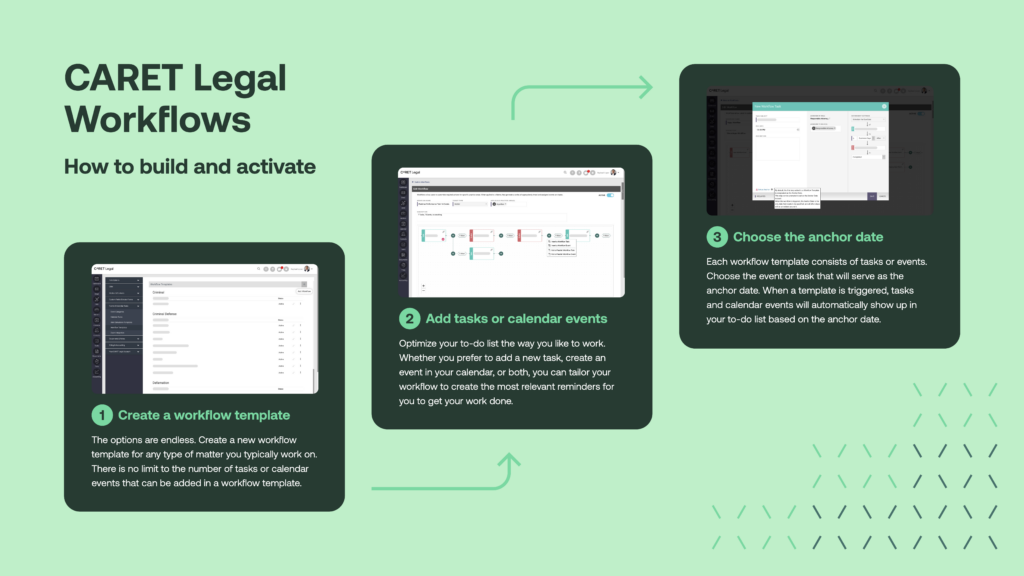
Embrace the future of legal practice automation with a free trial of CARET Legal today!
