Clearly understanding your needs prior to selecting a software will help inform realistic expectations for the onboarding process.
While most law firms are starting to see the benefits of legal tech, the headache of onboarding a new legal practice management system (LPMS) — especially one that touches all processes — is a real barrier to becoming a more modern firm.
Having guided hundreds of law firms through LPMS onboarding, we’ve encountered our fair share of roadblocks and challenges. To help other firms mitigate some of those challenges, we’ve put together this guide with tips for how to successfully onboard a new legal practice management platform at your firm.
Understand your needs
Before you start looking at options, take a step back and identify what you need from a practice management platform. Are you looking for a more efficient way to manage cases? Do you need a better system for storing and accessing documents? Or perhaps you want a more accurate way to track time and bill your clients. Understanding your needs will help you choose the right platform and make the onboarding process smoother.
Identifying your needs will allow you to prioritize the features that are most important to your firm. If your firm handles a high volume of cases, you might prioritize a platform that offers robust case management features, or, if your firm struggles with billing and payment processes, a platform with strong time-tracking, invoicing, and accounting features might be more important.
Clearly understanding your needs prior to selecting a software will help inform realistic expectations for the onboarding process. Remember, the goal is not to become an expert overnight but to gradually learn and adapt to the new system.
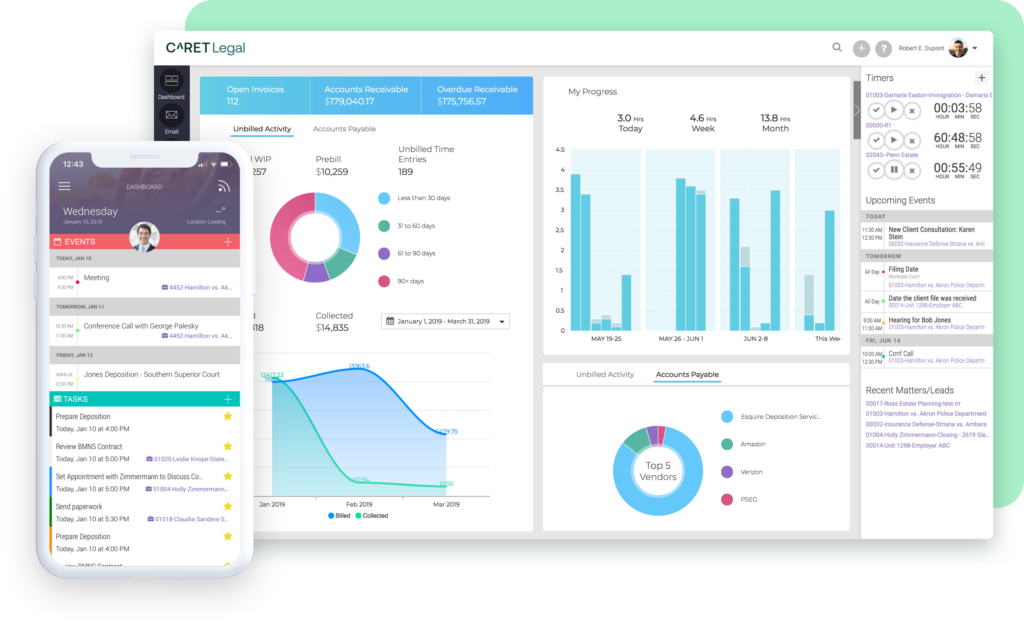
Choose a user-friendly platform
As tech knowledge varies greatly from person to person, it’s crucial to choose a platform that’s user-friendly and intuitive. Look for a platform with a clean, easy-to-navigate interface. Check out customer reviews and ratings to see what others are saying about the platform’s ease of use.
One platform that ticks all these boxes is CARET Legal. Our platform is designed with the user in mind, offering a clean and intuitive interface that makes it easy for non-technical staff to navigate. It offers a host of features to run your firm including case management, billing and payments, automated workflows, document management, prospect and contact management, and client communications.
Beyond the basics, CARET Legal is a fully scalable platform that offers unmatched data security, a dedicated mobile app, and access to integrations with popular providers like HotDocs. With CARET Legal, you can rest assured that your firm’s data is secure, and that you can access important information on-the-go, right from your phone or tablet.
Remember, you don’t just need to find a platform that meets your needs, but also one that your staff feels comfortable and confident using. The ease of use of your platform will not only make the onboarding process smoother but also ensure that you get the most out of the platform in the long run.
Start with the basics
It’s easy to feel overwhelmed when onboarding a new system that comes with a host of features. Start with highlighting the basic and most impactful features and gradually work your way up to the more advanced ones. This step-by-step approach will make the learning curve more manageable.
For instance, some firms start with their own client intake processes. They may set an initial goal of getting everyone at the firm comfortable with learning how to create and manage cases in the new system. Then, when that’s being used effectively, you can move on to training your staff to track time and generate invoices. From there, you can start exploring more advanced features like automated workflows and document solutions including document automation. Take your time and don’t rush the process, it’s better to have everyone fully understand one feature before moving on to the next.
Remember, you don’t just need to find a platform that meets your needs, but also one that your staff feels comfortable and confident using.
Dedicate time for training
Set aside dedicated time for training. If the platform provider offers training sessions, take advantage of them and understand that training is not a one-time event. As your firm continues to use the platform, there will likely be new features to learn and new challenges to overcome. Make sure to provide ongoing training and support to help your staff stay up-to-date and confident in using the platform.
Beyond formal training, encourage your staff to explore the platform on their own. This will allow them to become familiar with the platform’s features and functionalities, and they might even discover some useful tips and tricks to share with the rest of the team. Just like you, they are learning a new system and might make mistakes along the way, so be patient. Create a supportive and understanding environment where your staff feels comfortable asking questions and making mistakes.
Migrate data carefully
Data migration is one of the most critical and sensitive parts of onboarding a new platform. This process involves moving your existing data (like client information, case files, etc.) to the new system. Depending on the volume and complexity of your data, you might want to consider hiring a professional to handle this task.
A crucial step in data migration is to create a backup of your data before starting the migration process to ensure an extra layer of security. Once the migration process is complete, double-check all migrated data to make sure nothing has been lost or corrupted, which is a tedious but necessary step towards ensuring a seamless switch to the new platform.
Test the system
Before you go live with the new platform, test it thoroughly. This step will help you identify any issues or glitches that need to be fixed. It’s better to identify and resolve these issues now rather than when you’re in the middle of a case.
When testing the new platform make sure you and your staff test all features and functionalities within the platform. You never know when you might need to use a feature that you didn’t initially consider. Allowing all staff to test the new system helps spot issues quickly and offers suggestions for how to use the platform more effectively.
Also, consider doing a “soft launch” of the new platform. This involves using the platform in a live environment but with a limited number of cases or clients. This can help you identify any issues or challenges that might arise in a real-world scenario. Even after you go live with the new platform, you should continue to test new features and updates to ensure they work as expected.
Utilize support
Most practice management platforms offer support during the onboarding process. This could be in the form of video tutorials, user manuals, FAQs, or even one-on-one support. Don’t hesitate to use these resources. They are there to help you get the most out of the platform. It’s always better to ask for help early on than to struggle in silence and potentially make mistakes that could have been avoided.
In addition to the support provided by the platform itself, don’t forget about the support available within your own firm. Encourage your staff to help each other learn the new system. Create a culture of learning and support where everyone feels comfortable asking questions and sharing knowledge.
Learning a new system takes time, so don’t expect to become an expert overnight. Be patient with yourself and your staff, and keep in mind that every question or challenge is an opportunity to learn and grow.
Be patient
Last but not least, be patient. It’s normal to take some time to get used to a new system. There might be hiccups along the way, and that’s okay, the goal is to make your work easier and more efficient in the long run.
Understand that learning a new system is a process, it’s not something that will happen overnight. Give yourself and your staff the time and space to learn and adapt to the new system. Keep in mind that it’s okay to make mistakes; mistakes can be valuable learning opportunities. While the process might seem challenging, the benefits that come with a well-implemented system are well worth the effort!
Don’t let a fear of transitioning to new systems hold your firm back
By understanding your firm’s needs, choosing a user-friendly platform, starting with the basics, training staff, carefully migrating data, thorough testing, and utilizing available support, onboarding to a new system becomes a painless process.
Looking for a legal practice management platform?
Learn more about selecting the best solution for your firm.
Your firm has overcome challenges before, and transitioning to more modern tools is just another step toward cultivating a more efficient practice. Each feature you master and each task you automate is a victory worth celebrating.
See how our CARET Legal can revolutionize your operations and support your firm’s growth. Why not take the first step and schedule a demo with our team!
