The big takeaways:
- Litigation teams often rely on manual processes that create inefficiencies, lost time, and unnecessary risk.
- Turnkey solutions for automating law firm operations exist, usually in the form of legal practice management software.
- By shifting to automated workflows firms regain control of their caseloads without increasing administrative burden.
- At minimum, modern litigation software should include rule-based calendaring and deadline tracking, version control, AI document summaries, and workflow automation.
Manual litigation tracking may have been the norm for decades, but it doesn’t scale with modern caseloads or team demands. As demands tighten and expectations grow, firms need an automated, more efficient approach, one that reduces administrative friction. For litigation firms managing many complex cases and overlapping trial schedules, investing in litigation tracking software is often the difference between chaos and control.
Using a flexible practice management software built for litigation firms not only consolidates information, it adds a layer of reliability that manual methods can’t match.
What manual litigation case management looks like
Litigation teams often rely on manual processes that create inefficiencies, lost time, and unnecessary risk. This can look like:
- Deadlines being entered by hand into Outlook or Google calendars
- Court filings being saved in shared drives without real-time version control, and
- Case notes and task assignments living in email threads or siloed practice groups
The result is wasted time, duplicated effort, and costly delays that look like:
- Attorneys spending valuable time searching for documents or clarifying who owns which task
- Support staff manually checking court calendars for updates
- Scheduling conflicts arising when calendars aren’t synced across the team
What to Look for in Automated Litigation Software
The shortcomings of manual tracking have made many firms explore automated litigation management software, but not all tools are created equal. Litigation support technology needs to actually work the way attorneys work; from intake and docketing to trial prep and client reporting.
Modern, automated litigation platforms should include:
Centralized calendaring with alerts, reminders, and shared team access
Automated litigation software should offer a unified calendar that all team members can access in real time, with built-in alerts and reminders that keep everyone on schedule. Centralized calendaring reduces the risk of double-booking, ensures visibility across the entire firm, and makes collaboration seamless, whether your team is in the office or working remotely.
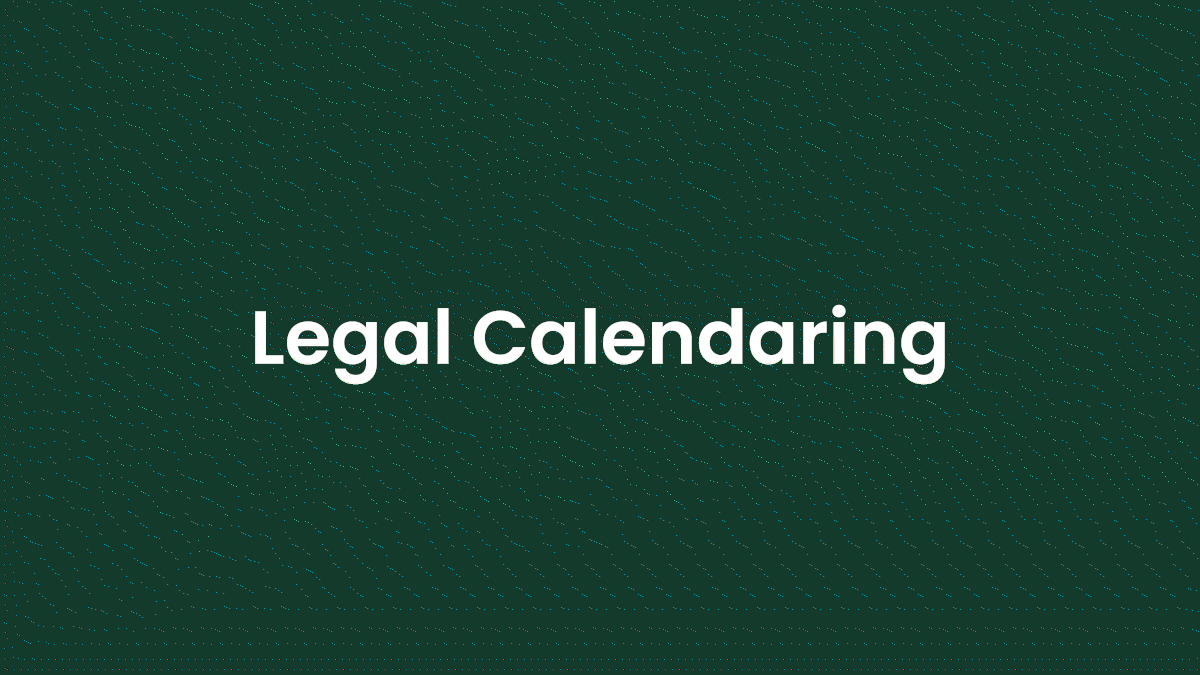
Deadline calculation tools that apply jurisdiction-specific rules
Different courts have different filing deadlines, which makes manual tracking complex and error-prone. Litigation management software should include automated deadline tracking and rules-based capabilities that apply the rules of the specific jurisdiction, helping attorneys stay compliant and avoid costly mistakes. This feature saves valuable time and reduces the administrative burden of cross-checking filing requirements. CARET Legal integrates with LawToolBox to provide these features.
Document version control with OCR-powered review
You know how quickly litigation files can spiral; depending on the case type, that means multiple drafts of pleadings, exhibits exchanged in discovery, scanned medical records, deposition transcripts. Without the right system, trial prep turns into version chaos.
Modern litigation software should give you both automated document summaries and version control. Quick summary capabilities makes every scanned PDF searchable, so when you need to pull a date from a medical chart or find a clause buried in a policy, you don’t waste hours flipping pages. Additionally it allows teams to manage and review large volumes of electronic evidence without losing track of what’s pending. Version control keeps your team on the same page, tracking every revision and linking documents directly to the matter.
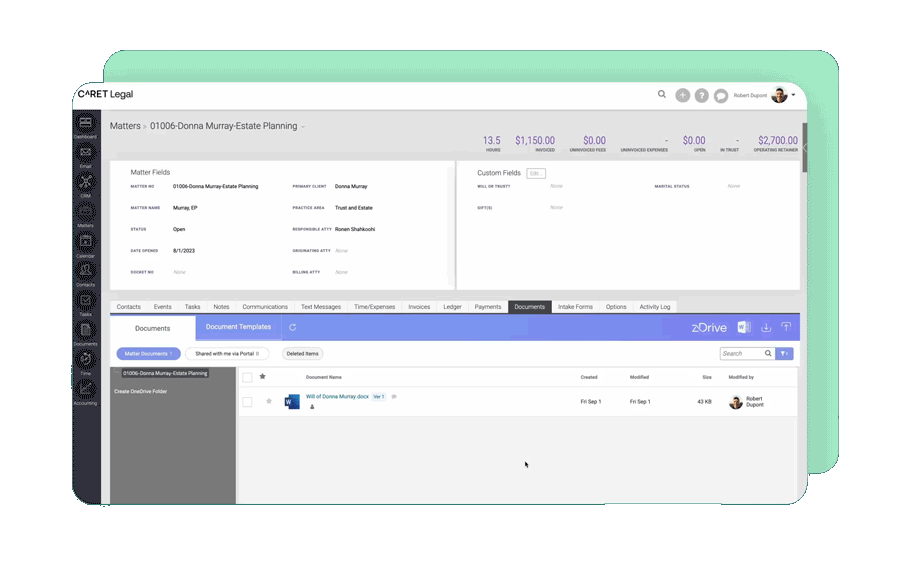
The result: you’re not second-guessing whether you have the right file, you know you do. And when trial hits, you walk into court with confidence, because every record, every exhibit, every transcript is exactly where you need it.
Workflow automations to assign tasks and trigger reminders
Litigation workflow automation helps firms stay organized by assigning tasks to the right team members, setting deadlines, and sending reminders automatically. By standardizing these processes, firms can improve efficiency, maintain consistency across cases, and ensure that no detail falls through the cracks.
Workflow templates can standardize routine tasks like:
- Filing deadlines for complaints, motions, or subpoenas
- Internal review checkpoints
- Client communication touchpoints
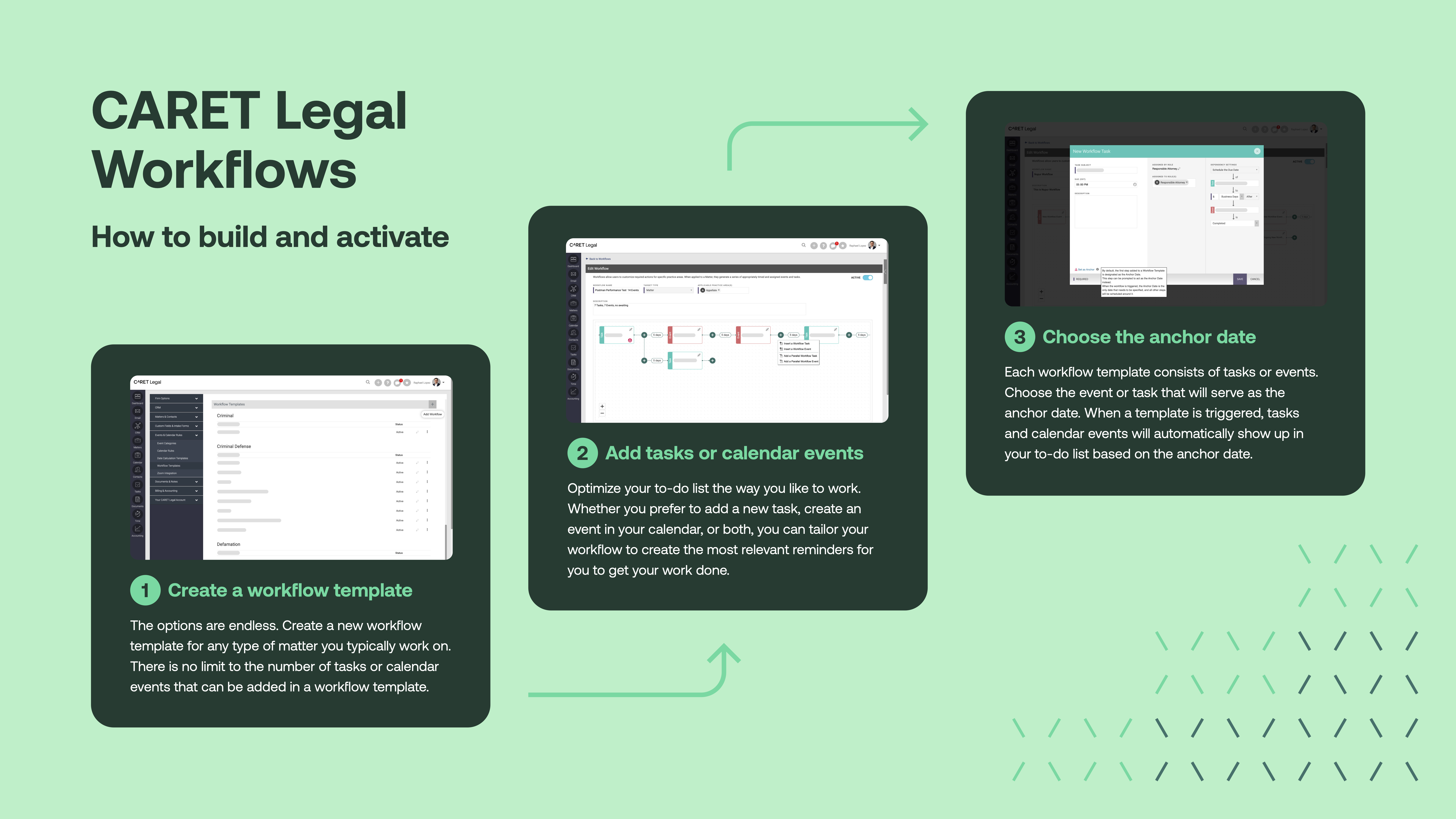
Workflow automation is especially valuable for growing firms that are scaling their litigation departments and need consistency across attorneys, paralegals, and administrative staff. By streamlining workflows and centralizing case management, CARET Legal gives litigators the confidence that nothing will be overlooked.
CARET Legal combines workflow automation with other litigation case management features, allowing firms to manage tasks, timelines, documents, and communications in one unified space.
Move from Manual Processes to Automated Litigation Software
Flexible practice management software built for litigation adds a layer of reliability that manual methods can’t match. With automated task triggers and pre-configured workflows, litigation teams know what’s due, when it’s due, and who’s responsible for each step.
Instead of relying on memory or spreadsheets, litigation teams can:
- Assign and monitor tasks across the case lifecycle without separate email threads
- Generate workflows to automate routine processes involving tasks and calendar events
- View all case activity—including communications, filings, and hearing dates—from a single dashboard
These benefits extend well beyond internal efficiency. By maintaining consistent timelines, firms deliver a steadier client experience. Clients no longer wait for updates or follow up on overdue tasks because the platform is already tracking—and prompting—each next step.
Start a free trial today.
FAQs About Modern, Automated Litigation Case Management Software
Why isn’t manual case tracking sustainable?
Manual systems like spreadsheets, shared drives, and email threads may work for a few cases, but they break down under the weight of modern caseloads. Missed deadlines, outdated documents, and unclear task ownership create unnecessary risk. Automated litigation software eliminates this friction by centralizing calendars, automating rule-based deadlines, and providing a single source of truth for every matter.
How does rule-based calendaring reduce risk?
Shared calendars track dates, but they don’t apply jurisdiction-specific rules or automatically calculate deadlines triggered by filings or court orders. Rule-based calendaring tools (like CARET Legal’s LawToolBox integration) ensure your deadlines comply with local court requirements, so you don’t waste hours calculating and rechecking critical dates.
How does summaries and version control help trial prep?
Trial prep hinges on fast, accurate access to documents. OCR turns scanned pleadings, medical records, and discovery files into searchable text, so you can instantly locate what you need. Paired with version control, attorneys avoid “dueling drafts” and know they’re working with the latest exhibits and filings. This becomes essential in insurance defense, where thousands of pages of discovery must be reviewed and presented with confidence.
How can workflow automation improve collaboration?
Workflow automation assigns tasks automatically based on case type, deadlines, or filing events. Instead of chasing email threads, everyone sees exactly what’s due, when, and who’s responsible. For example, when a complaint is filed, the system can trigger a sequence of tasks—draft answer, schedule client review, set deposition prep—that keeps the team aligned from intake to trial.
