Legal document automation is the process of taking documents you use every day and converting them into dynamic templates to create and prepare new documents.
Previously, the legal industry was believed to be one of the most labor-intensive professional services, caused by the sheer scale and volume of document generation and the frequent document updates required to maintain accuracy and compliance. The belief that only the most skilled and knowledgeable people in the firm were equipped to handle these documents added fuel to the fire, resulting in wasted resources, including time, money and legal expertise.
But, integrated law firm document automation software (like CARET Legal and HotDocs) has completely changed the game.
What is Law Firm Document Automation Software?
Simply put, legal document automation is the process of taking documents you use every day and converting them into dynamic templates to create and prepare new documents. Law firm document automation tools transform frequently used forms (typically in Microsoft Word or PDF) into dynamic document templates and that can be automatically populated with information. Document automation software makes documents collaborative, so you no longer have to search through multiple historical versions of the same document. As a result, documents are created in less time while remaining personalized, and consistent.
Which Document Workflows Should You Automate First?
Although documentation and use cases are unique to each practice, the following documents tend to be the best place to first implement your document automation software:
- Intake Forms
- Non-Disclosure Agreements
Typically, law firms see the highest volume of these documents, they require little to negotiation and take the most time to complete manually. In other words, these documents would provide the greatest, most immediate benefit when automated.
Other Documents to Automate
Document automation software that integrates with legal practice management software (like HotDocs) helps practices adapt to constantly evolving compliance regulations. If a compliance regulation changes, the processes and documents must be updated to stay compliant. This involves editing existing documents, removing or adding clauses and checking the information conveyed in the document. By using HotDocs, updating templates once ensures that all staff members have access to the latest and compliant forms and documents.
These documents would also benefit from being automated, saving time and ensuring accuracy and compliance:
- Wills and Trusts
- Legal Pleadings
- Legal Briefs
- Motions and Affidavits
- Depositions and Transcripts
Attorneys can produce documents themselves without worrying about redundant admin tasks associated with assembly, while junior associates, paralegals and other support staff can learn by working with automated documents.
Effectively Manage Change and Move Faster
Change can feel intimidating, especially when learning a new software. When managing your team through change, it is important to focus on how legal technology, like law firm document automation software, can help them move faster and more efficiently — whether that’s reducing time spent on document creation, choosing the best cases to help your practice grow, or freeing up resources to dedicate to providing a premium client experience.
“What used to take at least 6-7 hours to complete now takes under an hour”
Ballard Spahr, an AM Law 100 law firm, recently started using HotDocs to develop a complex application that aids in the production of banking, loan and other documents related to real estate transactions. Kelli Kane, the HotDocs Program Coordinator at Ballard Spahr explained, “Many of these transactions require up to 30 different documents. The time required to produce that many documents the old way really added up.” However, when HotDocs was brought on board, functionality was added to enable team members to quickly and easily modify templates at different points in the production process. Kane continued, “What used to take at least 6-7 hours to complete now takes under an hour. The time saving is huge.”
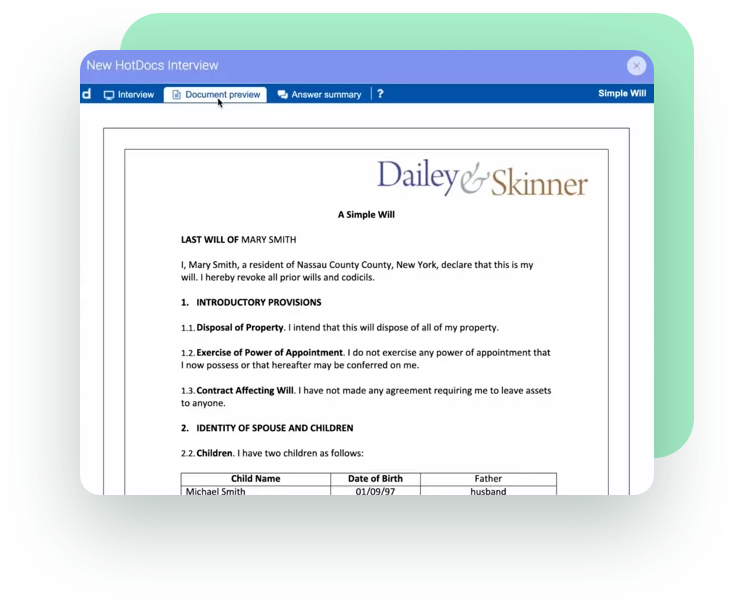
Law Firm Document Automation Ensures Compliance and Accuracy with Centralized Control
Thanks to HotDocs’ prebuilt templates, available in the CARET Legal Enterprise Advance bundle, document content is consistent and standardized across the law firm. Not only is this essential to managing a variety of clients over the long haul, it helps ensure compliance. Approved language and business rules can be stored in a central repository, controlled by key stakeholders, so everyone works with the latest information to create identical documents.
By allowing more staff to create documents, more people have access to the information. This increases the number of documents that firms can handle while protecting intellectual property. But with document automation software, the risk of exposing information to more staff is minimized. Attorneys can produce the documents themselves without worrying about redundant admin tasks associated with assembly, while junior associates, paralegals and other support staff can learn by working with automated documents.
The Power of HotDocs Within CARET Legal
To thrive in an increasingly competitive environment, your practice needs to save resources while still growing profits and providing clients with the premium service they expect. With the CARET Legal and HotDocs integration, you can be confident that your practice will deliver. Seamlessly manage your document creation process from start to finish, all in one platform. Get started today.
