By understanding your current case management workflow, you can identify areas where a legal workflow management can refine processes and improve efficiency.
Without effective legal workflow management in place, attorneys and other legal professionals often waste a significant portion of their day on administrative tasks, such as:
- inefficiently trying to remember what tasks need to be done leading to delays in accessing information
- poor calendar management resulting in missed deadlines or appointments
- communication breakdowns as to who should be doing what
These types of issues can create bottlenecks that limit the time an attorney actually spends practicing law and engaging in the deep work that moves an organization forward.
But, there’s a solution — legal practice management systems. By combining your firm’s daily processes into one platform, your legal workflow management is simplified; less time is wasted and all parts of your firm can collaborate effectively.
So, how do you get started with automated workflow management?
Understand Your Current Workflows
Start by conducting a thorough analysis of all existing case management workflows at your firm. This could include anything and everything from executing a contract to preparing for court. Identify each workflow and the key steps and processes involved — what documents need generating, the different review cycles each goes through, and whatever else might be involved.
Keep special track of:
Inevitable Bottleneck Points For Successful Case Resolution:
- Manual document tracking
- Calendars
- Invoicing
- Sharing files
Issues that can be avoided:
- Missed deadlines
- Difficulty in finding accurate documents
- Lack of visibility into case progress
- Enforcing best practices compliance
By understanding your current case management workflow, you can identify areas where legal workflow management can refine processes and improve efficiency.
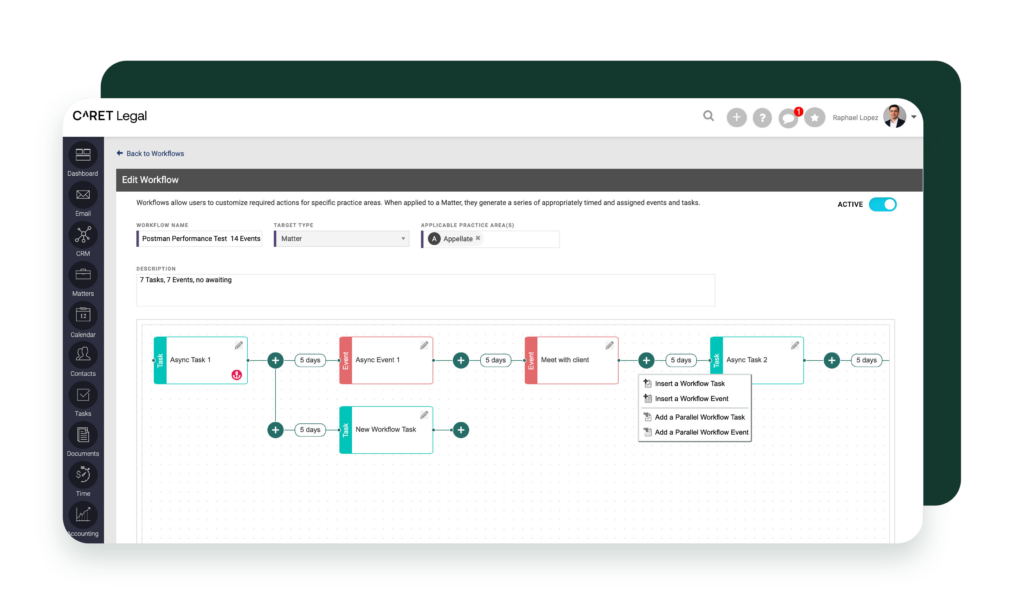
Leave missed deadlines and forgotten tasks behind with CARET Legal Workflows
Select a Legal Workflow Management Software
When it comes to legal practice management, selecting the right solution is paramount. In addition to making sure your software has the means to automate your firm’s key workflows, consider other factors like:
- Ease of use
- Customizability
- Scalability
- Integration capabilities
- Data security
Opt for software with capabilities that address identified pain points and bottlenecks and prioritize features such as document management and task tracking. Ensure the software is user-friendly, customizable, scalable, integrates with existing systems, and maintains data security. By choosing software that aligns with your law office’s vision and goals, your practice can optimize workflow management, streamline processes, and enhance overall efficiency.
By providing training, customization, and ongoing support, a law practice can effectively implement the legal workflow management system and empower the team to work more efficiently and collaboratively.
Some features to look out for include:
- Workflow events and reminders that automatically add to rule-based calendars
- Intelligent email that automatically converts emails to tasks or calendar events
- Workflow task tracking to quickly identify progress and priority
- Template creators to easily create and customize templates
- Client communication tools that provide consistent communication
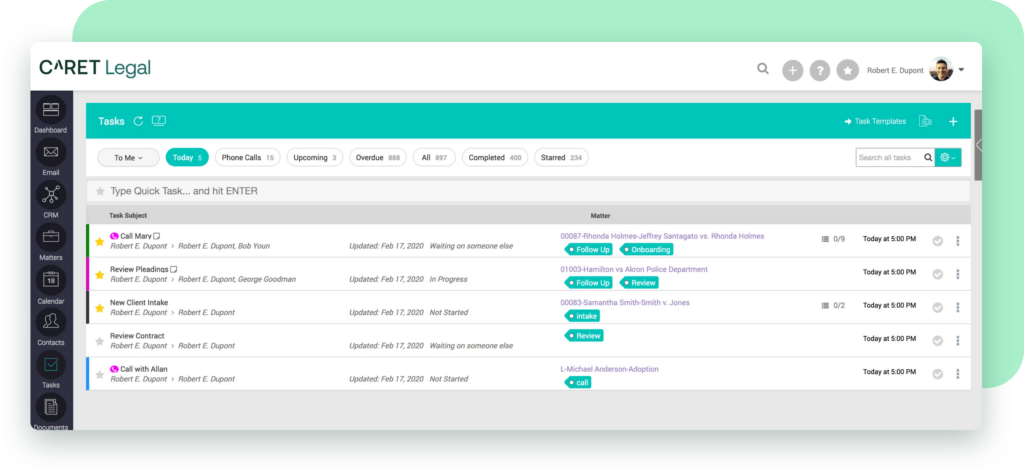
Track and delegate tasks while keeping everyone aligned with CARET Legal
Support Your Team
To ensure the successful adoption of any legal workflow management tools, conduct comprehensive training using resources such as user manuals, video tutorials, and FAQs. These materials support self-learning and help team members become familiar with the software’s features and functionalities. Additionally, customize the legal workflow management system to match the practice’s unique requirements. This involves setting up document templates, creating standardized processes, and configuring user roles and permissions.
Encourage feedback from team members and actively seek ways to improve and optimize the system based on their input. Regularly evaluate the usage and effectiveness of the software, making adjustments as needed to maximize its benefits. By providing training, customization, and ongoing support, a law practice can effectively implement the legal workflow management system and empower the team to work more efficiently and collaboratively.
Proper training helps a team run smoothly
Let’s Get Automated
Automating legal workflow management through the use of legal practice management software increases efficiency, improves collaboration, enhances accuracy, and ultimately enables your firm to provide better client service. Schedule a demo for more information on how to get started streamlining and simplifying your day-to-day operations.
Help your firm run faster, better, and more efficiently with CARET Legal
