By leveraging legal workflow automation to optimize operations, law offices can unlock a host of benefits that enhance efficiency, accuracy, collaboration, and overall success.
The automation of legal workflows has become a game-changer for law offices. In fact, 23% of a lawyer’s work and 69% of a paralegal/legal assistant’s work has the potential to be automated. By leveraging legal workflow automation to optimize operations, law offices can unlock a host of benefits that enhance efficiency, accuracy, collaboration, and overall success.
But, we understand that knowing where to get started with automation can be a real challenge — one that often leads to delays in implementing automation in general. To help firms move past this bottleneck, we’ve included a few of our favorite legal workflow examples to start automating first.
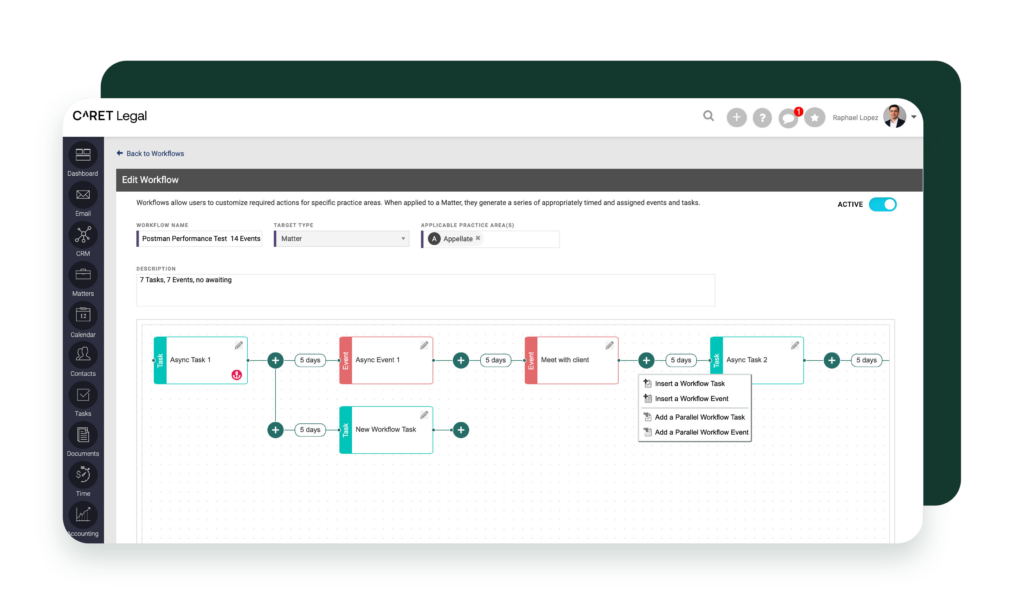
Leave missed deadlines and forgotten tasks behind with CARET Legal Workflows
Routine Tasks Perfect for Automation
Every attorney at every law firm has a set of repetitive activities they execute on a daily/weekly basis. Those activities span all areas of case management and can include:
- Searching for documents
- Drafting documents
- Filling out forms
- Filing documents
- Sending follow-up emails
- Setting appointments
- Updating calendars
- Checking case statuses
For each law firm and practice area, these activities exist as part of the workflow, or standard operating procedure, that gets executed when a routine task, like filing a motion, needs to be completed.
The problem is that many of these tasks require a lot of collaboration and manual sequential steps. The upside is, that legal workflow management software, like that embedded in our practice management system, makes it easy to automate these steps, cutting down task organization and coordination time.
Workflow Automation Opportunities by Practice Area
Tasks within a workflow, practice area, and law firm, will undoubtedly vary. For some of the most common workflows in a practice area, we’ve illustrated some examples of the types of tasks that can be set up in an automation sequence.
It’s important to note that workflows can be automated by indicating a specific date for one task or event — like the date of a court hearing, or the close date of a sale.
Real Estate Practices: Closing a Sale
In real estate firms, closing a sale is one of the most common tasks an attorney does. With legal workflow automation software, you can set up a “Closing-Sale” workflow template that automates the following steps after creating a record and adding a close date:
- Title search: Automatically get notified of upcoming closings 10 days before.
- Prepare mortgage: Automatically prepare mortgage documents with client data 7 days before closing.
- Change of ownership notices: Automatically draft and send out change of ownership notices 1 day after closing.
- Follow-up with client: Set client follow-up emails to automatically send 1 day after closing.
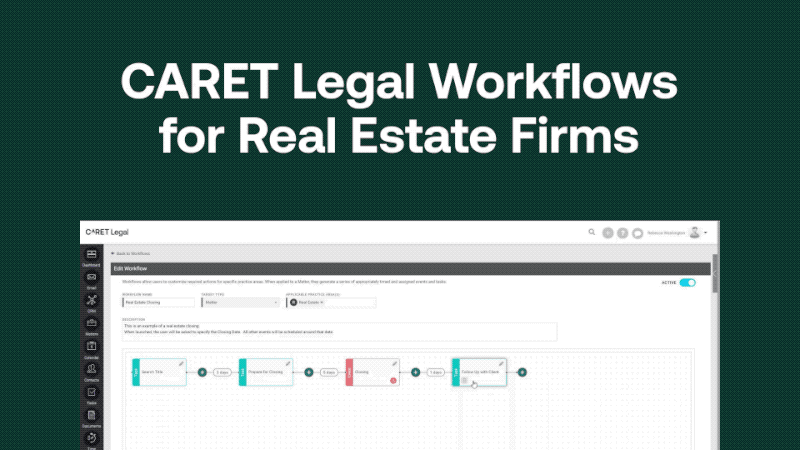
Estate Planning Practices: Probate
In estate planning firms, everything is centered around probate court hearings. Workflow management software lets you automatically execute the following steps once a court hearing date has been established.
- Draft petition: Automatically draft probate petitions one day before the court hearing.
- Draft final notice: Automatically draft the final notice for petition of probate 1 day after hearing.
- Accounting: Automatically prepare and file accounting documents 30 days after hearing.
- Schedule follow-up: Automatically send out invites (that sync to your calendar) for client conferences 60 days after a hearing.
Family Law Firms: Divorce
In family law firms, handling a client’s divorce is a common attorney task. This workflow starts as soon as you file the summons and petition for dissolution.
- Send reminders: 30 days after filing, you can automatically send out deadline reminders for responding parties to answer the file.
- Send out final judgment: You can automatically have final judgments set up to be sent out 30 days after the waiting period.
Personal Injury Firms: Statute Reminders
In personal injury firms, lawyers frequently have to send out statute of limitation reminders, which acts as the anchor date for these workflows.
- Send recurring reminders: Set up recurring statute of limitations reminders to go out 180, 150, and 30 days before expiration.
Civil Litigation Firms: Depositions
In civil litigation firms, setting up a deposition with a client is usually one of the first things that needs to be done. Once you call the client and set a deposition date, you can set up a workflow to:
- Draft notices: Set up a workflow that sends out notices of examination after the deposition.
- Draft letters: Automatically draft and send notices serving depositions after letters of examination go out.
- File documents: Automatically set reminders to file final deposition documents with the court.
Automated legal workflows eliminate the need for manual entry of court dates and deadlines, reducing the risk of errors and missed appointments.
Benefits of Setting Up Automated Workflows at Your Firm
Automating case management workflows minimizes errors caused by manual processes, ensures accuracy, and improves organization, allowing law practices to:
- Efficiently Schedule Events: Automated legal workflows eliminate the need for manual entry of court dates and deadlines, reducing the risk of errors and missed appointments. Reminders and notifications help ensure timely actions and prevent delays.
- Communicate More Effectively: Creating tasks to manage client communications makes it easier to track and respond promptly. This reduces the risk of missed messages, delayed responses, and unhappy clients by avoiding potential communication errors.
Additionally, with all the administrative work that lawyers and staff face on a daily basis, workflow automation is a clear-cut way for firms to save valuable time and get ahead. By implementing this automation, firms can:
- Reclaim time: Say goodbye to repetitive tasks and eliminate the need for manual intervention, freeing up time to focus on strategic initiatives.
- Standardize processes to minimize errors: Implement uniform processes across a practice to reduce the risk of errors and ensure consistent quality.
- Boost efficiency to achieve goals: Unleash the full potential of firm resources and accelerate progress with organized workflows that enhance firm performance.
Why Automate Now?
The automation of legal workflows and routine tasks, like managing client communications, or scheduling and calendaring, presents an incredible opportunity for law firms to streamline operations, enhance efficiency, and significantly reduce the risk of errors. Take that step towards legal workflow automation today and experience the transformation it brings to your law firm’s operations.
