Manual entry of every task and its duration can be very time-consuming. This can take away valuable time that could be better spent on client work or other important tasks.
An attorney timesheet template is an indispensable tool for attorneys. It does much more than ensure accurate billing and time tracking; it enhances client trust, helps measure productivity, is a tool to forecast revenue, and provides compliance assurance. While traditional timesheets have been the standard, switching to an automated timesheet template can offer even more advantages.
The Old Timesheet Template Process
A traditional manual attorney timesheet template usually follows a process that is both time-consuming and meticulous. Here is a general step-by-step outline of that process:
- Identification Information: At the top of the timesheet, the attorney manually fills in their identifying information including their name, the date, and possibly their attorney identification number.
- Client Information: Then, the client’s information is also manually filled out. This usually includes the client’s name and case number. In some cases, the attorney may need to fill out additional information, such as the court in which the case is being handled.
- Task Description: A brief description of each task performed for the client is written. This could include tasks such as phone calls, legal research, court appearances, drafting legal documents, and so on.
- Time Spent: Next to each task, the amount of time spent is recorded. This is usually recorded in tenths of an hour, with each tenth representing six minutes.
- Total Hours: At the end of the timesheet, the attorney adds up the total number of hours worked for the client.
- Signature: The timesheet is then signed, verifying that the information is accurate.
- Submission: The completed timesheet is then submitted to the appropriate person for review and processing.
While the traditional 7-step tracking process does its job, it’s a time-intensive and error-prone process through and through; from ensuring the accuracy of described tasks, to precisely accounting for and adding up each billable and non-billable hour manually.
Challenges with Manual Timesheet Templates
While traditional attorney timesheet templates have been a longstanding tool in tracking work efficiently, they are not without their challenges:
They’re Time-Consuming
Manual entry of every task and its duration can be very time-consuming. This can take away valuable time that could be better spent on client work or other important tasks.
They’re Prone to Errors
Human errors in recording time or tasks can lead to inaccuracies in billing, which can cause disputes with clients.
The Lack of Real-Time Tracking
Traditional timesheets do not allow for real-time tracking of time spent on tasks. This can make it difficult for attorneys to accurately gauge how much time they are spending on a particular case or task.
They’re Inefficient for Data Retrieval
Retrieving data from timesheets by sifting through stacks of paper or multiple files for analysis or for audit purposes can be a laborious process.
There’s a Lack of Integration
Manual timesheets do not integrate well with other systems like billing or project management software. This lack of integration can lead to inefficiencies and inconsistencies.
There’s Often Storage Issues
Physical and virtual storage of manual timesheets can run the risk of being lost, damaged, or destroyed.

Tracking hours on spreadsheets is prone to human error.
Benefits of Automated Timesheet Processes
Many attorneys are finding value in automating timesheets, recognizing that automation capabilities can revolutionize their daily operations, streamline their workflow, and ultimately improve their service to clients. By using legal practice management software that includes features like timers that automatically translate into timesheets and invoices, errors are reduced and less time is spent performing administrative tasks. The best reasons to automate attorney timesheet templates include:
Time Efficiency
Legal time tracking software removes the need for laborious manual data input. This frees up attorneys to focus more on their cases and client interactions, rather than on administrative tasks.
Reduced Error Margin
Automating time tracking minimizes the chances of human error, leading to more precise records of time spent on various tasks. This not only ensures fair and accurate billing but also helps prevent potential disputes with clients regarding billable hours.
Instant Time Monitoring
Unlike traditional methods, automated timesheet templates provide immediate updates on time spent on tasks. This real-time monitoring gives attorneys an accurate picture of their time distribution across different cases, aiding in better time management.
Streamlined Data Access
With automated attorney time tracking, accessing data for audits or analysis becomes a straightforward process. No need to sift through stacks of paperwork or navigate through numerous files. All required information is just a few clicks away.
Automating time tracking minimizes the chances of human error, leading to more precise records of time spent on various tasks.
Smooth System Integration
Automated software can be easily integrated with other systems used within the firm, such as billing or project management tools. This integration facilitates a smoother workflow, reduces inconsistencies, and boosts overall productivity.
Secure and Convenient Storage
Digital storage of timesheets not only saves physical space but also ensures data security. There’s no risk of physical damage or loss. Furthermore, data backup and retrieval are much simpler, providing an additional layer of security and convenience.
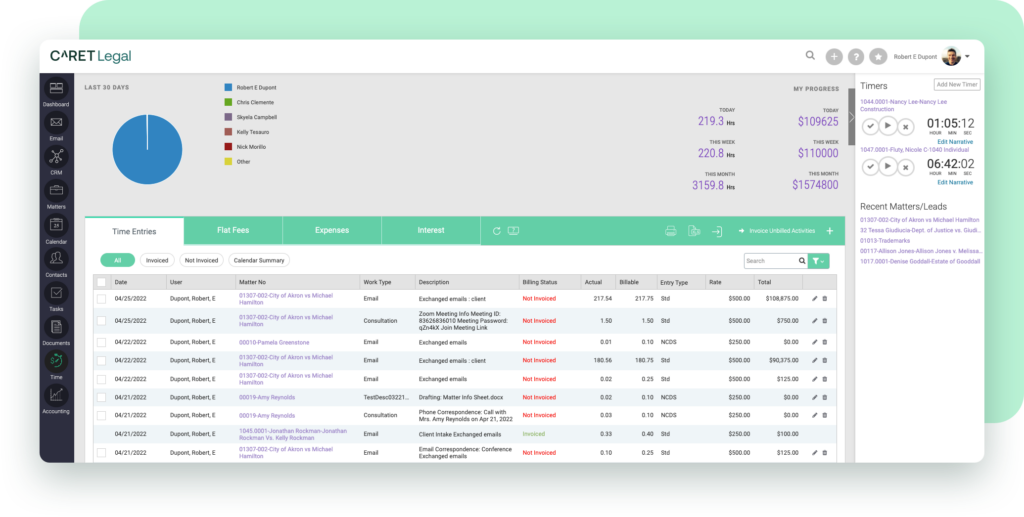
Set automatic timers for case-related emails and phone calls, and easily convert tasks and activities to time entries with CARET Legal.
Start Automating Your Timesheet Today
It’s time to ditch the outdated attorney timesheet template that you have in Excel and embrace an automated solution. CARET Legal enables you to capture and bill every minute of work, eliminate manual rate management, drive compliance with less oversight, and gain visibility with LEDES capabilities. Switching to an automated solution will free your team from the hassle of manual timekeeping, allowing them to focus on more important tasks. Moreover, it ensures accurate and efficient billing, resulting in increased revenue for your firm.
So, are you ready to take your firm to the next level? Get started with a free trial or schedule a demo today.
