The average person spends 28% of the workweek reading and responding to email.
With so much of one’s day spent on this task, it should come as no surprise that numerous studies have shown that email can lead to anxiety. One of the major causes of this stress: it feels like it’s never done.
At CARET Legal, we receive a lot of positive feedback when it comes to our Intelligent Email Management. The most common accolade we hear is “we billed so much more last month using the built-in timer.” The second, and perhaps the more difficult, feat we celebrate is helping our clients get their inboxes down to zero. To many busy attorneys and firm administrators, zero status seems impossible. That is, until they start using CARET Legal.
We help attorneys overcome the challenges that keep cluttering up their inboxes with solutions that help increase efficiency and maximize profitability:
The Challenge: You don’t have time to properly file the email to a matter
The CARET Legal Solution: Associate email to a matter with the click of a button
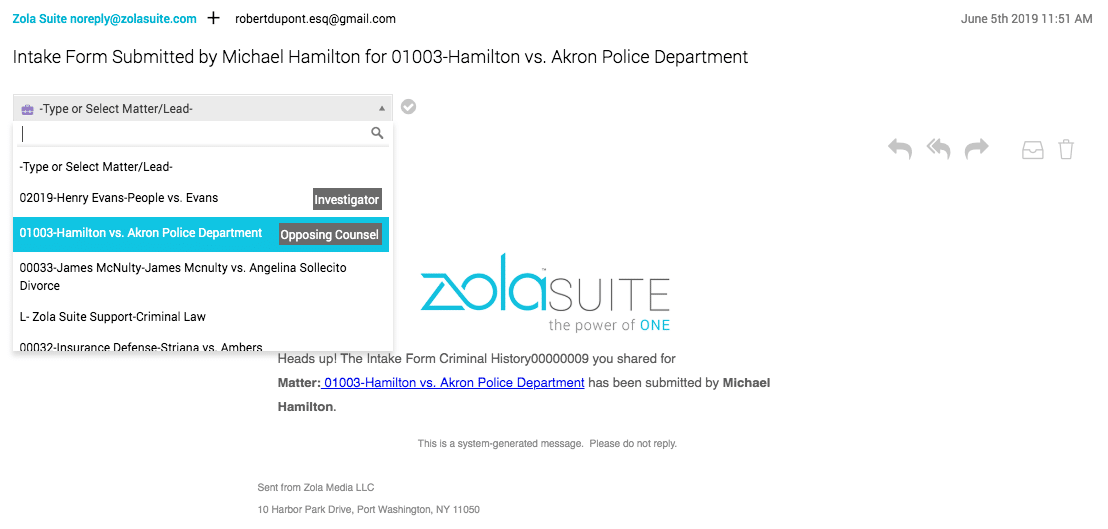
Unlike other legal practice management providers, CARET Legal’s Intelligent Email Management system is built into our platform, not tacked on. This means you can easily associate an email to a matter with a single click. Once the email has been associated with a matter, you can delete it from your inbox and simply refer back to it in the Communications tab of the matter. All members of your team working on that matter can see it, so you don’t have to remember to copy others.
The Challenge: Follow-up action is needed, so you flag the message and leave it there as a reminder
The CARET Legal Solution: Effortlessly convert an email to a task
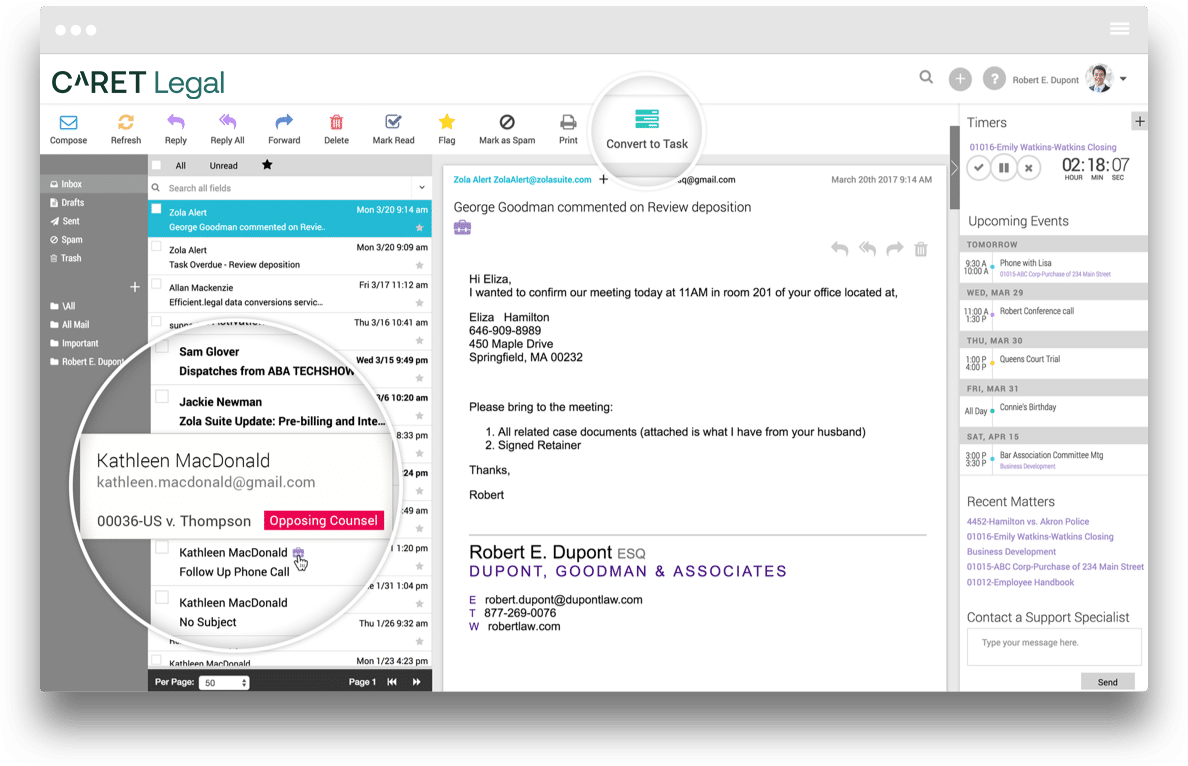
With CARET Legal, you can convert an email to a task with a single click. Once converted, the body of the email will appear with the task and you can set a date (and time) for completion, along with reminders that can be sent via text or email. You can even assign the task to another member of your team and receive alerts when something is completed or past due.
The Challenge: You leave emails in your inbox as a reminder to create time entries for your work before the end of the month
The CARET Legal Solution: Automatic timekeeping when drafting matter-related emails
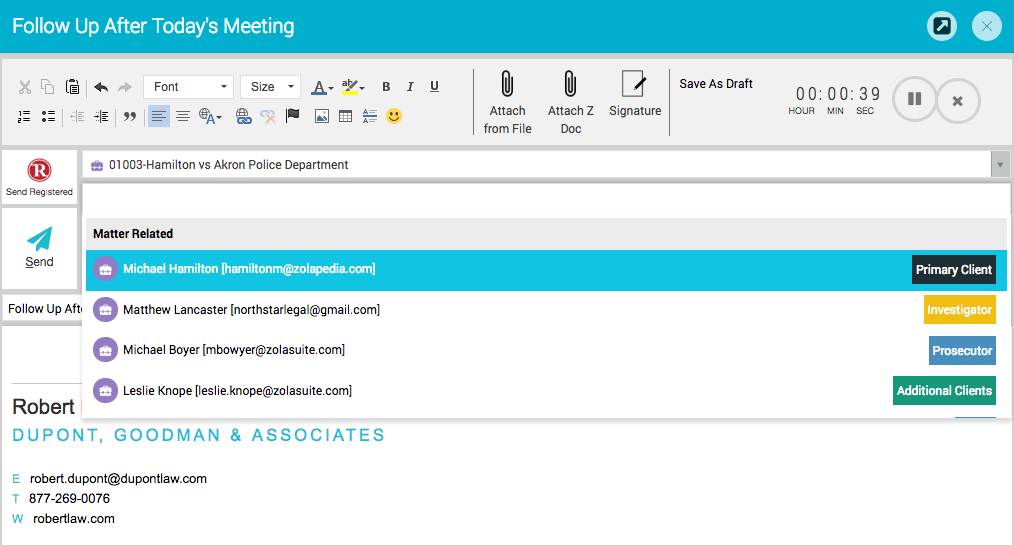
When an email is associated with a matter, a timer automatically starts running as you draft your message. A default narrative (set by your firm) can be edited and the time spent adjusted. Once saved, the time entry can be converted to an invoice with a single click.
Sign up for a free trial and see how CARET Legal’s Intelligent Email can help you manage your inbox more efficiently.
