There are many inherent inefficiencies with using email for project or task management.
As a lawyer, you start off your work day by checking your emails. You see one regarding a task that needs to be done, so you forward the message to your legal assistant. You then receive a reply with questions regarding the task. You reply, and so begins a long email thread. A week later, you’ll add to that thread when you inquire as to the status of the project. It’s an all too common, wildly inefficient, scenario that plagues legal teams.
The Problem
There are many inherent inefficiencies with using email for project or task management. For starters, you risk overcrowding your inbox. As seen in the scenario above, with no central platform to exchange ideas, assign a due date or track the status of the task, even the simplest task can result in dozens of emails. Inbox overcrowding makes it hard to quickly find information pertaining to that particular task (or anything else for that matter).
When tasks are managed through email, you also have no holistic view of other tasks pending for any given matter. The same goes for individual users; with tasks strewn across multiple team members’ inboxes, it becomes difficult to gauge an employee’s workload or productivity. This, of course, can present additional challenges if a colleague is out of work for an extended period of time and others must pick up the slack.
Another issue to consider: it’s hard to audit for corresponding time entries when you rely heavily on email which can lead to considerable loss of billable time.
The Solution
The perils of using email for task management are abundantly clear. So what’s the solution? The answer is a matter-centric task management system, ideally one that is part of the firm’s practice management application, for ultimate interoperability and accountability.
A robust task management system should include the following features:
- Ability to assign a task to a matter (and include matter-related documents).
- A due date and time for each task. The latter is harder to find.
- Ability to convert emails to a task with a single click
- Sorting tools so you can easily see all l tasks by employee and matter
- Flexible reminders that can be sent to the assignee via email, popup or text
- Alerts sent to the assignor when a task is completed or overdue
- Recurring tasks which can be set on a daily, weekly, monthly, or annual basis
- Task templates (with subtasks) for frequently occurring tasks where multiple steps are required.
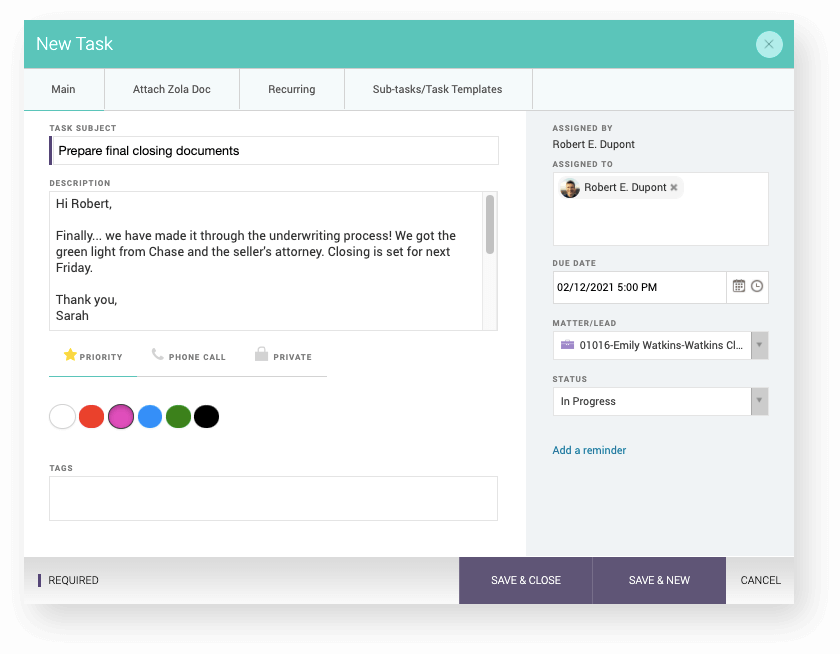
In any given day, your team likely completes hundreds, if not thousands of tasks. Efficient management of these tasks is paramount to your success. Investing in a task manager will not only save you time and money, but it will also help the workflow of the firm and productivity of your associates.
